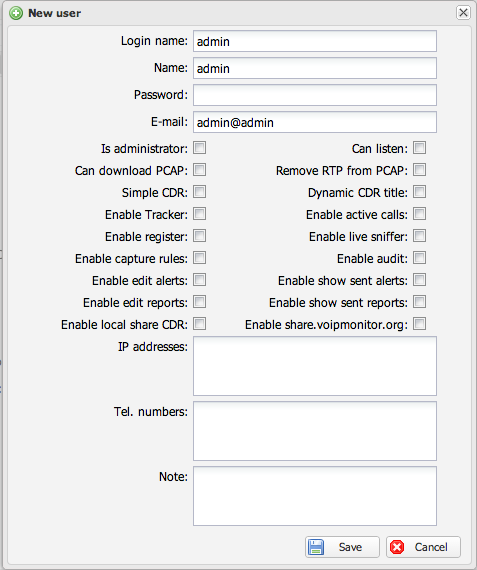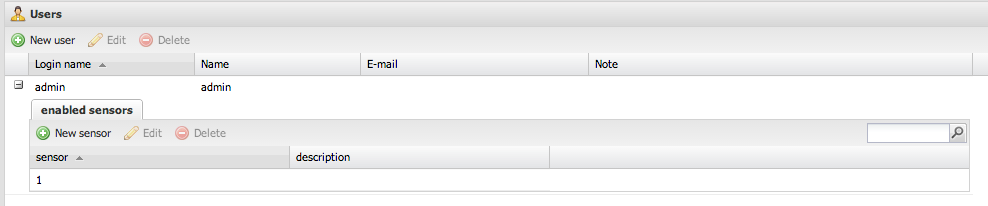User Management
VoIP monitor allows users to define multiple user accounts with different rights. If no user is defined, the user admin with password admin is active. Once there is one user defined, the admin/admin account no longer exists so be careful that you create full admin user before you log out from admin/admin. If your session expires in web browser (default PHP settings are set at around two hours) the WEB GUI will prompt you for re-log in. Users are saved in database table users. If you cannot log in delete all users or add temp user test with password testtest - Please remove this test user in a GUI after you recover access for your accounts.
echo "delete from users" | mysql voipmonitor #or echo "insert into users set username='test', name='test',password='05a671c66aefea124cc08b76ea6d30bb', is_admin=1"|mysql voipmonitor
Creating new user
Click on New user button and fill the New user form. Then click on Save.
- Login name + Password are used for logging in to the WEB GUI
- Is administrator – has rights to create/delete/modify users and to all features
- Can listen – user can listen to WAV or can download WAV files
- Can download PCAP – user can download PCAP file
- Remove RTP from PCAP – if user clicks on PCAP download the RTP stream will be removed from the PCAP file (but still remains on disk)
- Simple CDR – user views only simple CDR layout without QoS metrics. This is useful for users who want to see a basic CDR overview and wants to listen to calls (callcenters, etc.).
- Dynamic CDR title – make date filter hidden and modify on click (better is to leave this not enabled)
- Enable tracker - enable internal ticket system to user
- Enable active calls - enable active calls to user
- Enable register - enable register section to user
- Enable live sniffer - enable live sniffer to user
- Enable capture rules - enable capture rules section to user
- Enable audit - enable User audit to user (to see logs)
- Enable edit alerts - allow edit alerts in reporting section
- Enable show sent alerts - allow viewing sent alerts
- Enable local share CDR - allow sharing CDR
- Enable share.voipmonitor.org - allow share CDR to public share.voipmonitor.org service
- IP addresses – list of allowed IP addresses or IP networks to see by user. This option allows users to view only certain CDR. The list of IP addresses isdelimited by new line.
- Tel. Numbers – list of allowed telephone numbers. To restrict user to an area code use '%' - for example, to view all numbers beginning with the area code 222, type 222%.
- Note - user note like description etc.
Restrict user to sensors
By default, admin and non admin users can see CDR from all sensors (note: by default voipmonitor uses 1 localhost sensor). In case you have more sensors in network and one database / GUI - you can restrict non admin users to see only some sensors by assigning sensors to them -